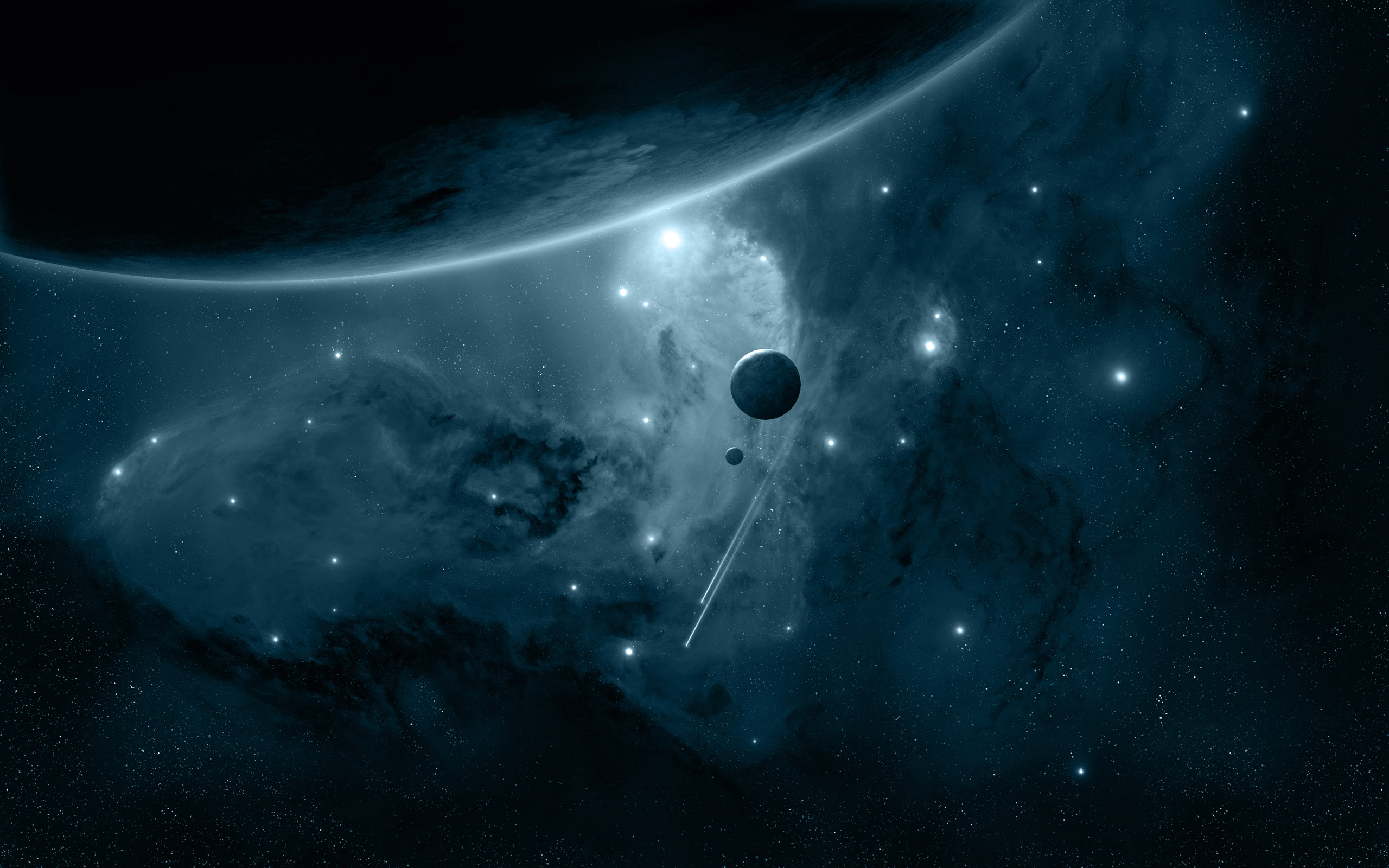Outils pour utilisateurs
abandonner_une_colonie
Différences
Ci-dessous, les différences entre deux révisions de la page.
| Prochaine révision | Révision précédente | ||
|
abandonner_une_colonie [2014/08/29 15:46] eawalk créée |
abandonner_une_colonie [2015/09/15 14:34] (Version actuelle) zortel |
||
|---|---|---|---|
| Ligne 1: | Ligne 1: | ||
| - | Abandonner une colonie | + | ====== Dropping a colony ====== |
| + | |||
| + | |||
| + | ---- | ||
| + | |||
| + | __Why would I drop a colony ? __ | ||
| + | |||
| + | * **<color #FFFFFF>Wrong coordinates</color>** | ||
| + | * **<color #FFFFFF>Insufficient number of fields</color>** | ||
| + | * **<color #FFFFFF>Bad temperatures</color>** | ||
| + | * **<color #FFFFFF>Weak commander level</color>** | ||
| + | * **<color #FFFFFF>Flying planet to delete</color>** | ||
| + | |||
| + | Many reasons can lead you to delete a colony. | ||
| + | An abandonned colony can be re-colonized directly giving you another shot at finding characteristics matching your objectives. | ||
| + | |||
| + | |||
| + | ---- | ||
| + | |||
| + | ====== How do I drop a colony ? ====== | ||
| + | |||
| + | |||
| + | ---- | ||
| + | |||
| + | You just need to click on your planet's name on the overview : | ||
| + | |||
| + | {{ :abandonner_colonie.jpg |}} | ||
| + | |||
| + | Then, click on "Delete planet", the password "GoodBye" is asked to confirm the surppression of the planet, to avoid any mistakes. | ||
| + | |||
| + | {{ :goodbye.jpg |}} | ||
| + | ---- | ||
| + | |||
| + | |||
| + | ====== How can I delete a moon ? ====== | ||
| + | |||
| + | |||
| + | ---- | ||
| + | |||
| + | The same method is required for a moon suppression. | ||
| + | |||
| + | ---- | ||
| + | |||
| + | **<color #FF0000>ATTENTION</color>** : you cannot give up your mother planet (MP), neither can you delete a planet with some activity going on (building, fleet, defense in progress or fleet flying from/to the planet). | ||
| + | |||
| + | |||
abandonner_une_colonie.1409320015.txt.gz · Dernière modification: 2015/07/21 21:34 (modification externe)