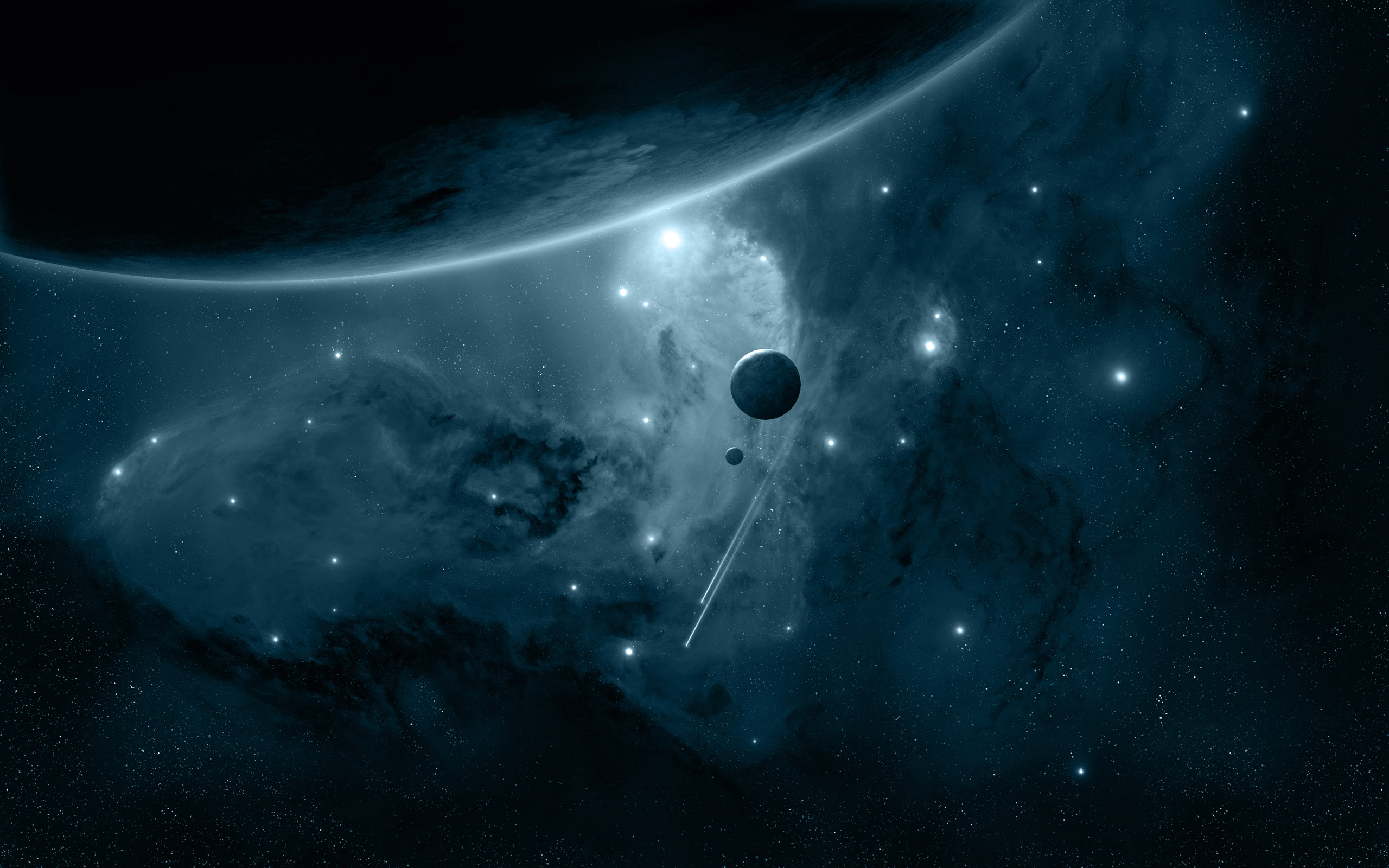Outils pour utilisateurs
le_héros
Différences
Ci-dessous, les différences entre deux révisions de la page.
| Both sides previous revision Révision précédente | |||
|
le_héros [2015/09/22 15:38] lysistrata |
le_héros [2015/09/22 15:40] lysistrata |
||
|---|---|---|---|
| Ligne 4: | Ligne 4: | ||
| To acces the hero's menu, click on the spacial helmet at the top center of your screen. | To acces the hero's menu, click on the spacial helmet at the top center of your screen. | ||
| - | You arrive on the hero view, on which you can see him, his appearance (that you can change with some equipment). You can see his statistics on the right (obtained thanks to new equipment), the statistics gained with the equipment and the bonuses going with it but also with the amiral spaceship (that you have to choose) and the level of that ship. | + | You arrive on the hero view, on which you can see him, <color #58FAF4>his appearance</color> (that you can change with some equipment). You can see <color #58FAF4>his statistics</color> on the right (obtained thanks to new equipment), <color #58FAF4>the statistics gained with the equipment</color> and <color #58FAF4>the bonuses going with it</color> but also with the amiral spaceship (that you have to choose) and the level of that ship. |
| - | At the bottom you have skill points. The more you use your hero the more you'll win some of those. Place them, validate them and you'll get bonuses. | + | At the bottom you have skill points. **<color #58FAF4>The more you use your hero the more you'll win some of those.</color>** Place them, validate them and you'll get bonuses. |
| Everytime you equip your hero with something, change your ship, grant him points, do not forget to validate, at the bottom. | Everytime you equip your hero with something, change your ship, grant him points, do not forget to validate, at the bottom. | ||
le_héros.txt · Dernière modification: 2015/09/22 15:40 par lysistrata